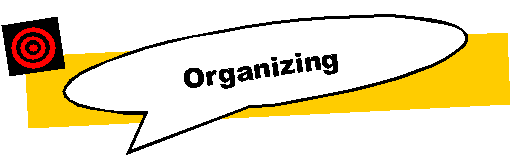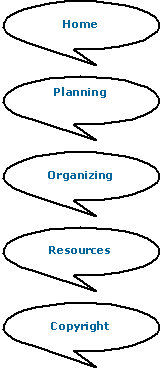|
|
|
|
|
|
Once you have an idea of the content you want to include on your site and where you're going to publish it, you need to consider how you will organize it. On your end, good organization will make it easy to maintain and update your site. On the user end, good organization will make it easy to navigate your site and find all the great content you've developed.
In the Master Web Page Design class, we use Inspiration to brainstorm and organize content for our site. We try to create no more than five major categories for our content. These will eventually correspond to the navigation links that we include on each page of our website. In addition, they will correspond to the folders we create to organize our pages.
This web page has an excellent representation of the process: http://www.buddyproject.org/tool/design/2file.asp
The "three-click rule" is often referred to in web design classes. Users should not have to make more than three clicks to get to any content in your site. One way to enforce this rule is to include a navigation bar on all your pages. This page has two such bars: a graphical navigation bar on the left and a text navigation bar on the bottom. The buttons represent the major sections that then link to subcategories.
|
|
|
|
|
|
|
|
|
|
Other Tips:
If your school has a website, include a link to that site from your homepage.
If you use graphics for navigation, be sure to also include text since some users don't download graphics.
Avoid "orphan" pages that don't link to anything else in your website.
Put contact information on each page.
Don't make pages too long. If you have lots of information, divide it into several pages.
Keep design consistent from page to page so users can navigate easily.
|
|
|
|
|
|